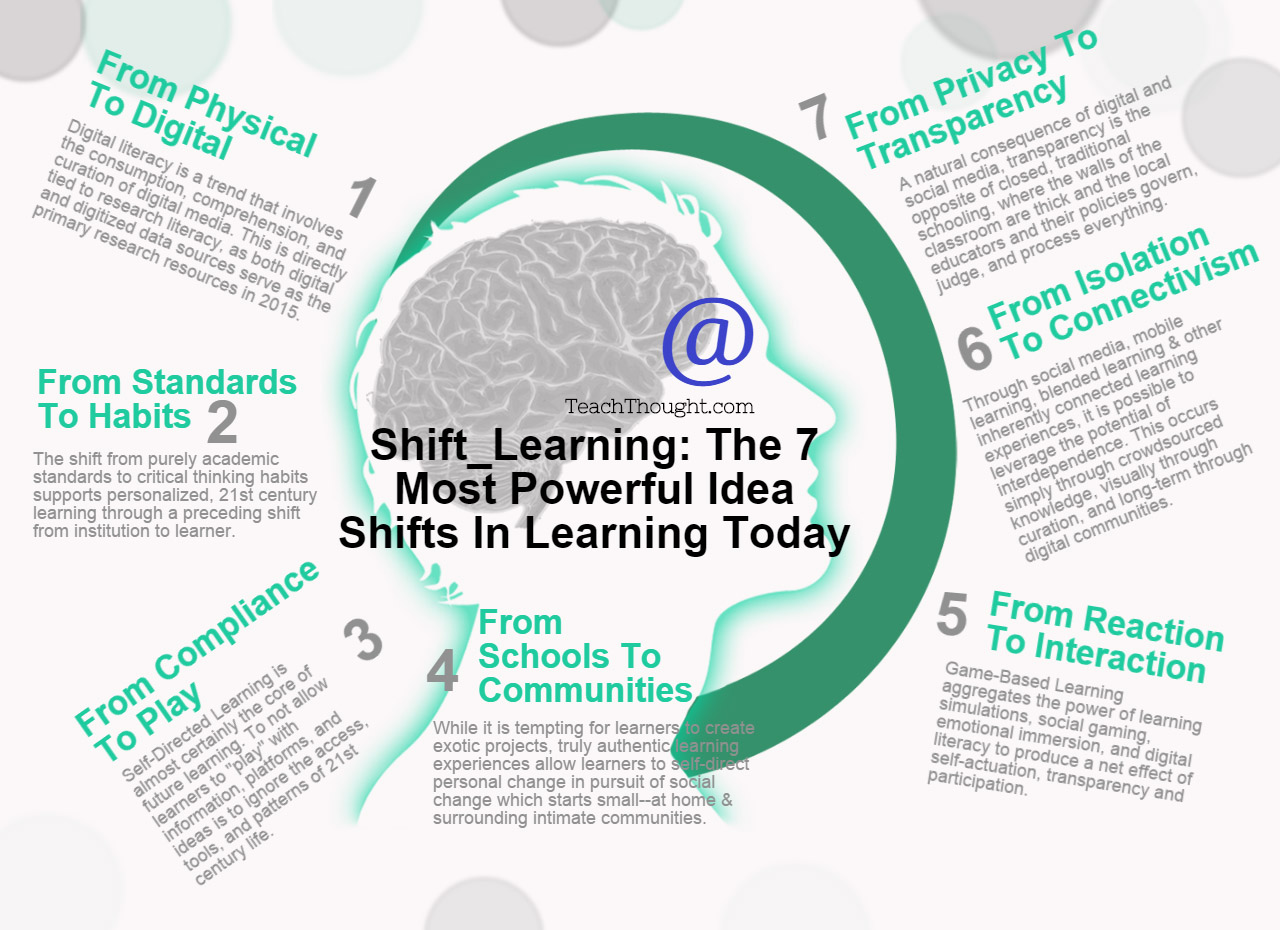This past Thursday was the first day of school, and the first day of my second year teaching with 1:1 Chromebooks. I was excited to meet my new students and right away introduced myself as their "geeky, tech-obsessed" teacher and to show them around their new classroom because I have recently acquired a SMART Kapp board and brand new, top of the line SMART Board 6065 (interactive flat panel), so my classroom looks beautiful and super high-tech. I'm really proud of this - I've worked hard to get these things and couldn't be more excited to use these new tools in my classroom.
The first day of school was busy and filled with introductions and paperwork, so there wasn't really time to get out Chromebooks and play, but my students' eyes LIT UP when I told them that I had no problem with them using their cell phones and devices as tools to help their learning! They've never been told this before, but I wanted them to know right away that I'm pro-technology, as long as it's being used appropriately. I think it set a good tone.
The second day we started right off with Chromebooks and after configuring settings and bookmarking some pages, I gave them their first assignment: a fun geography/math/Google search challenge I created in Google Earth Tour Builder. Have you used Tour Builder? If not, it's a fantastic tool from Google Geo that allows you to create a tour made up of stop anywhere in the world. You can add text and photos to each stop for students. The applications for this are endless, but for this first introductory activity, I took students on a tour of world landmarks and asked a question they'd have to answer correctly before being able to go on to the next stop (answers were recorded in a linked Google Form with data validation). Check out my activity here - and even play it yourself! The teachers I shared it with had fun doing it, too!
My students ended the day excited about sixth grade and using technology, and I consider that a successful first week of school.
Teaching is not my job, it’s my passion. Getting better it - that is my job
Sunday, August 9, 2015
Saturday, August 8, 2015
The 7 Most Powerful Idea Shifts in Learning Today
I came across this infographic on Twitter and really liked its ideas. (The full article can be found here). Sometimes, we get so focused on the day to day changes in education - integrating technology into our specific lessons, mastering the new Common Core Standards, getting students to understand a math concept, etc. - that we forget to step back and look at the big picture that drives the small changes in our daily instructional decisions. I agree with all of these and think it's a good reminder of the exciting educational shifts we, as educators, are a part of.
Thursday, August 6, 2015
Class Size
I recently attended a Global Educators Summit hosted by SMART Technologies in Calgary, Canada. There were 77 educators representing 22 countries in attendance, and we spent a week learning from and with each other. One morning over breakfast, the group at my table (10 people - 4 from countries outside the USA, the others were all from different states within the US) began discussing class sizes. I was shocked to find that my class size was significantly higher than everyone else's at my table. I teach sixth grade at an elementary school in California and have, on average, 32-34 students per year (plus those who mainstream in for half the day, so up to 40 bodies in my room). I was so surprised at the low numbers not only in other countries, but in other states as well. It made me sad because I really feel like this is a huge factor in the quality of education students receive. The best teacher in the world can only do so much with 40 students! I remember saying in full sincerity that morning, "Having only 25 students in a class would change my life!"
So out of curiousity, how many students, on average, do you have in your classroom?
So out of curiousity, how many students, on average, do you have in your classroom?
Tuesday, August 4, 2015
How to Start a Movement
This is my current favorite TED talk. It's a talk by Derek Sivers about starting a movement. He uses a silly video as a perfect example to show how a movement is made - one person starts something and people look at him like he's crazy, but as soon as the first follower joins in, it becomes a movement and more and more people join. I think the reason I love this video is that I often find myself in the "first follower" role regarding technology in my district. A movement is starting, but it's slow going; this video is encouraging!
Here are some of my favorite points he makes:
- The first follower is an underestimated form of leadership in itself. The first follower is what transforms a lone nut into a leader.
- Followers are often more important than the leader because new followers emulate the followers, not the leader.
- As more people join in, it becomes less risky and there's no reason not to join in.
- We can't all be leaders, so have the courage to follow and show others how to follow.
Monday, August 3, 2015
Bringing History Alive
One of my most successful units last year was on the mystery of Amelia Earhart's disappearance. This is always an engaging unit for students because of its intrinsic mystery. It's built in to part of my nonfiction/informational text unit and we focus on drawing information from a variety of sources and forming and defending opinions based on the evidence we collect. This year, having Chromebooks during this unit added a whole other layer of depth I was thrilled about. Students had much more access to information at their fingertips and were able to examine all sorts of theories about her disappearance. There are countless videos available about her disappearance, but I also encourage students to examine her life before the infamous flight. We take some time to listen to Earhart's famous "The Future of Women in Flying" speech. Students love hearing her voice, and this speech always sparks interesting conversation. You can hear the speech for yourself here:
Sunday, August 2, 2015
Google Cardboard
Today's post is about my new favorite tech "gadget," Google Cardboard. I heard about Google Cardboard some time ago from Twitter and some online forums, but didn't fully get what it was. This past June, I attended the Google Geo Teacher Institute at Google LA in Venice, CA, and got to experience Google Cardboard for myself. WOW, I was instantly in love!

 So, what is it, you ask? Well, Cardboard is just that - a piece of cardboard folded into a viewfinder (remember the Viewmaster from when we were kids?) with a magnet and two lenses that make a Virtual Reality (VR) device. You place your device (phone or ipod) into it, run an app (or use Google Maps if you have an Android device) and you're instantly immersed into a VR world where you can look around 360 degrees and even move forward and back, left and right through Google Map's street view of any place in the world, including underwater in places like the Great Barrier Reef! You really have to experience it for yourself!
So, what is it, you ask? Well, Cardboard is just that - a piece of cardboard folded into a viewfinder (remember the Viewmaster from when we were kids?) with a magnet and two lenses that make a Virtual Reality (VR) device. You place your device (phone or ipod) into it, run an app (or use Google Maps if you have an Android device) and you're instantly immersed into a VR world where you can look around 360 degrees and even move forward and back, left and right through Google Map's street view of any place in the world, including underwater in places like the Great Barrier Reef! You really have to experience it for yourself!We were fortunate enough to be given on Cardboard from the GTI, and I won a second one in a game we played, so now I have two for my classroom. I haven't figured out exactly how to incorporate them into my teaching just yet, but I'm excited to see what the students think! Maybe virtual field trips to the Great Pyramid and Sphinx when we study ancient Egypt? VR walks through the remains of Pompeii and Herculaneum during our volcano unit? How might you use it?
Subscribe to:
Comments (Atom)